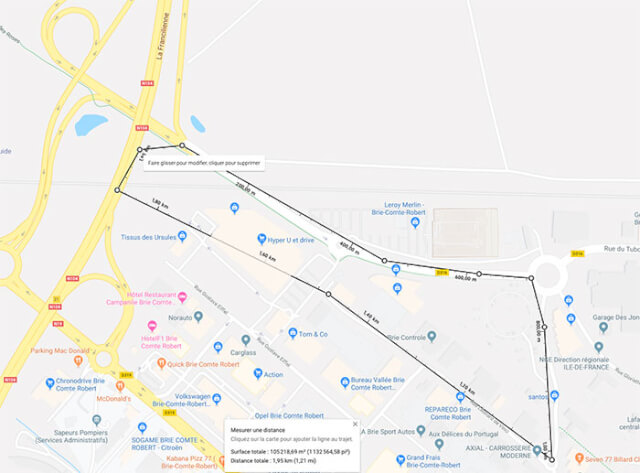Do you have a Redmi Note 5, a Mi 6 or a Mi Mix 2? Note that you can now enjoy MIUI 10 in beta mode. In this article, we present a relatively simple way to install the new Xiaomi overlay on your smartphone. As expected, Xiaomi announced MIUI 10 on May 31. The new version of the interface for Android from the Chinese manufacturer offers several new features, including better support for edge-to-edge screens. To this is added an integration of artificial intelligence. While the deployment of internal beta began on 1 st June in China, to the global
Do you have a Redmi Note 5, a Mi 6 or a Mi Mix 2? Note that you can now enjoy MIUI 10 in beta mode. In this article, we present a relatively simple way to install the new Xiaomi overlay on your smartphone.
As expected, Xiaomi announced MIUI 10 on May 31. The new version of the interface for Android from the Chinese manufacturer offers several new features, including better support for edge-to-edge screens. To this is added an integration of artificial intelligence. While the deployment of internal beta began on 1 st June in China, to the global users in India was announced on 7 June. Owners of the Mi 8, Mi MIX 2S and Redmi Note 5 will be able to take advantage of this at the end of the month, while the public beta of the remaining models will start at the end of July. Pending this global release, several beta links for China have been released.
Designed for owners of terminals with Android Oreo 8.1, they can install MIUI 10 on the Mi 5, the Mi 6, the Mi Mix 2 or even the Redmi Note 5 Pro (India). Then discover below the procedure to follow to benefit from it.
Before going further, it should be noted that as we are dealing with a beta version of MIUI 10, bugs may be at the rendezvous.
Advance information
Before going further, it should be noted that as we are dealing with a beta version of MIUI 10, bugs may be at the rendezvous.
We are therefore not responsible for any damage that may be caused to your smartphone. Besides, before you start, we recommend that you back up your files
Extract the Android zip and place the folder on your desktop. Turn on your terminal and type the command Desktop / Android. Then enter ./ADB-Install-Mac.sh
Installation of MIUI on your smartphone
- Turn off the phone and start it in Fastboot mode by pressing the power and volume down buttons simultaneously for several seconds.
- Connect your phone to a PC via a USB cable, launch the command prompt on your PC and navigate to the folder where you downloaded TWRP Recovery ZIP.
- Type ‘fastboot devices’ at the command prompt and check if the device is detected by the system.
- If the system detects the phone, type ‘fastboot flash recovery twrp_filename.zip’ and press Enter.
- Now hold the volume up and power buttons to start the phone in recovery mode. You will then be asked to accept the changes.
- Select ‘Wipe’, and choose ‘Advanced Wipe’, check ‘Dalvik / ART Cache’, ‘System’. ‘Data’, ‘Cache’, then swipe right to clear.
- Make a return and click on “Install”. Browse to the location where you stored the ROM file. Select it and drag it to the right to flash.
Once the installation is complete, click on “Restart”, then on “System”. After restarting, your smartphone should work under MIUI 10.