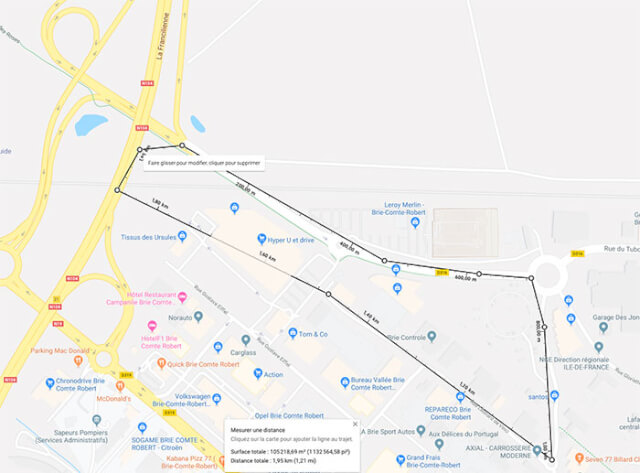Having trouble using your Android smartphone? What if it was infected or controlled? Make sure you haven’t lost control of your mobile device. And if so, follow our instructions to make your android 100% secure. Do you find your mobile phone particularly slow? Does it heat up and discharge quickly? Warning: it is potentially compromised or hacked. Here’s how to protect yourself and get rid of unwanted programs. Is there a virus on my smartphone? Viruses and other unwanted programs on Android mobile devices change all the time. It is therefore difficult to identify them quickly. Here are some signs
Having trouble using your Android smartphone? What if it was infected or controlled? Make sure you haven’t lost control of your mobile device. And if so, follow our instructions to make your android 100% secure.
Do you find your mobile phone particularly slow? Does it heat up and discharge quickly? Warning: it is potentially compromised or hacked. Here’s how to protect yourself and get rid of unwanted programs.
Table of Contents
Is there a virus on my smartphone?
Viruses and other unwanted programs on Android mobile devices change all the time. It is therefore difficult to identify them quickly. Here are some signs that something might be wrong:
- pop-ups and ads open randomly while browsing,
- your mobile apps crash regularly,
- unknown applications are installed on your smartphone,
- your mobile phone is very slow,
- its battery drains faster than usual,
- you’ll see additional charges on your mobile bill.
Pop-up alert!
The pop-up is the most visible sign of a possible virus or hacking act. It creates noise, flashes, vibrates your phone… and the Back button has no effect on it. If a pop-up appears on your mobile screen, press the home button on your smartphone and close all running applications. Do not try to click on anything in your web browser.
Most pop-ups try to trick you into clicking on an ad or buying something. Ignore them all, do not click on them and never give out your credit card information if requested.
Check your consumption
If your mobile device is extremely slow, a virus or hacker can leave invisible traces. It will be slowing down your phone. Your phone bill can also go up because a virus transmits information using your plan. The malware sends text messages to premium numbers, which allows hackers to make money behind your back.
Go to Settings > Connections > Data usage and find the apps using an excessive amount of data. If an application uses a lot more data than necessary, there is a danger.
Malware or keyloggers are generally very difficult to detect. But it leaves traces on your smartphone. It is usually a new application that you have not installed or unwanted applications that consume a lot of energy.
A good way to know if you are hacked is to check your battery consumption. Open Settings and go to Battery > Battery usage, then browse the list for unusual information. If an application consumes too large a percentage of your battery (60-70%), you are faced with a malicious application that is trying to hide its identity.
Use antivirus regularly
The easiest way to find and remove viruses and malware is to run a reputable antivirus application. You can find dozens of such apps on the Google Play Store. We mainly advise you Avast, AVG or Panda Free Antivirus. Once the app is installed and launched, run an antivirus scan at least once a week.
Uninstall unwanted apps
If you find apps that you don’t have installed on your phone or apps that drain your battery quickly, uninstall them. Go to Settings > Applications > Application Manager and scroll down. Find intrusive apps and just tap the associated Uninstall button.
Last resort: reset your smartphone
If none of the previous solutions worked, you will need to return your smartphone to the factory settings. This process will erase everything on your phone and return it to its initial configuration after purchase.
Before you start, save your photos, videos or text messages. To do this, go to Settings > System > Backup and restore > Backup data . It is done? Proceed to reset by going to Settings > System > Reset > Factory data reset. Again, this will erase any content on your phone. Only do this if the other solutions have not worked.
Some additional recommendations to protect your smartphone
Are you finally safe from malware? Do not rejoice too quickly! To effectively protect your smartphone, the tips below are preventive.
- Download only apps and games from safe sources like Google Play Store. If you download an application or an “APK” from a website, you may have unpleasant surprises. Indeed, some websites may push you to download well-disguised malicious applications.
- Make sure to disable ” Install from unknown sources ” in the settings. Go to your phone’s settings and press the search, type ” Unknown sources ” and make sure to deactivate this setting. So even if you catch a virus, it won’t be able to download new apps and make matters worse.
- Keep your phone up to date with the latest software updates.
- Secure your phone with a password, fingerprint or PIN code.
Check Also: How to react with lost phone