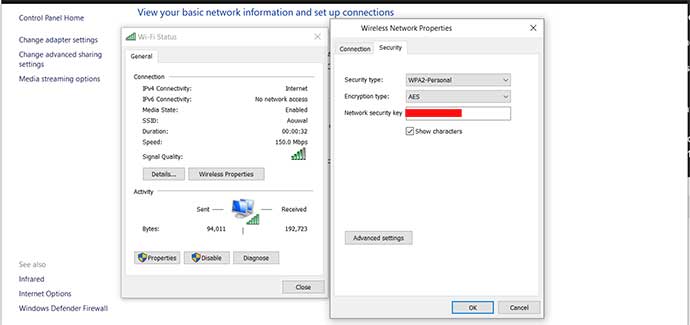Trimming a person from a photo may seem like a difficult task for some people who do not have photo editing skills. This was without counting on Remove BG which has developed an AI that does this for you from its website. Here’s how. Do you have a photo where you want to cut out a subject, but you don’t have the skills to do it on software like Photoshop or Gimp? No problem, some artificial intelligences are very good at that. This is the case for that of the site remove.bg which can remove the background (hence the .bg)
Trimming a person from a photo may seem like a difficult task for some people who do not have photo editing skills. This was without counting on Remove BG which has developed an AI that does this for you from its website. Here’s how.
Do you have a photo where you want to cut out a subject, but you don’t have the skills to do it on software like Photoshop or Gimp? No problem, some artificial intelligences are very good at that.
This is the case for that of the site remove.bg which can remove the background (hence the .bg) of a photo in a few seconds. The big advantage is that this site offers you to do this for free
HOW TO EASILY REMOVE BACKGROUND OF A PHOTO
To start, choose the photo you want to crop, for this tutorial, we will take a photo with a single subject to facilitate the task of AI. The more complex the trimming is to do, the more it risks being poorly performed.
Go to the site remove.bg which offers you directly on its home page to add your photo to crop.
The site will load for a few seconds while the AI does its job and you are with your photo cut out with an often very satisfactory result! In our case, apart from some slightly sketchy contours (at the level of the cap for example), the clipping is really impressive.
Your photo cut out, the site offers you to download the photo in PNG format either for free in preview size (here in 500 x 500 pixels), or in original for a fee (1828 x 1828 pixels). You can also add the background directly from the site by clicking on Edit.
If you decide to modify the photo from the site, you end up on a new window offering different backgrounds and different levels of blur (noted here as Blur ) of it to create a similar portrait effect. This blurring can also be applied to the background of the original photo.
The selection of funds from Remove BG is not necessarily suited to your desires. In this case, you can also add your own background that you have saved on your computer by clicking on Select photo.
Note that by creating a free account, you will receive a free credit and access to the Windows, Mac, Linux application and the Photoshop extension (already included in the two packages mentioned above). A good way to avoid spending several minutes on Photoshop trying as best you can to cut out our photos.